Description
Shopify theme for western boutique
Shopify theme for western boutique brands who want their shop to feel bold, authentic, and full of soul. Cowgirl Charm brings warm tones, strong imagery, and grounded layouts together to create a storefront that feels confident and rooted in real western style. This is the kind of shop that feels personal. The kind that tells a story. The kind customers remember.
Cowgirl Charm includes built in premium features, flexible sections, and fully customizable colors, text, and imagery so you can make it your own. You get a full width auto playing video section, animated reviews, on page and in cart upsells, product sliders, immersive banners, and thoughtful layouts that keep shoppers engaged without overwhelming the experience. Whether you are selling western apparel, boots, hats, jewelry, or boutique goods, this Shopify theme for western boutique brands creates a storefront that feels strong, intentional, and ready to grow with you.
Your purchase includes instant access to the premium customizable Shopify theme and all included demo content.
What’s included:
• Shopify theme file (.zip) for upload into your Shopify store
• Full homepage layout as shown in the demo
• Pre-designed page templates (About, Contact, FAQ, Policies, etc.)
• Built-in sections and features specific to this theme
• Step-by-step installation guide
• Video tutorials to help you customize with confidence
Single Use License
Your purchase grants you a personal license, allowing you to use this theme for your own website or a single client project. This template must not be shared, resold, or distributed, either fully or partially.
Why You'll Love it:
- Mega menu with featured images
- Unique image gallery
- Shoppable blog posts
- Free Shipping/Gift Cart Notification
- Scrolling text marquee
- Slide-out Cart Drawer
- Built-in product upsells in cart
- Recommended products
- Product personalization fields
- Quick add to cart buttons
- Responsive fading slideshow
- Featured reviews section
- Creative blog layout with filters
- Plus additional built-in features!
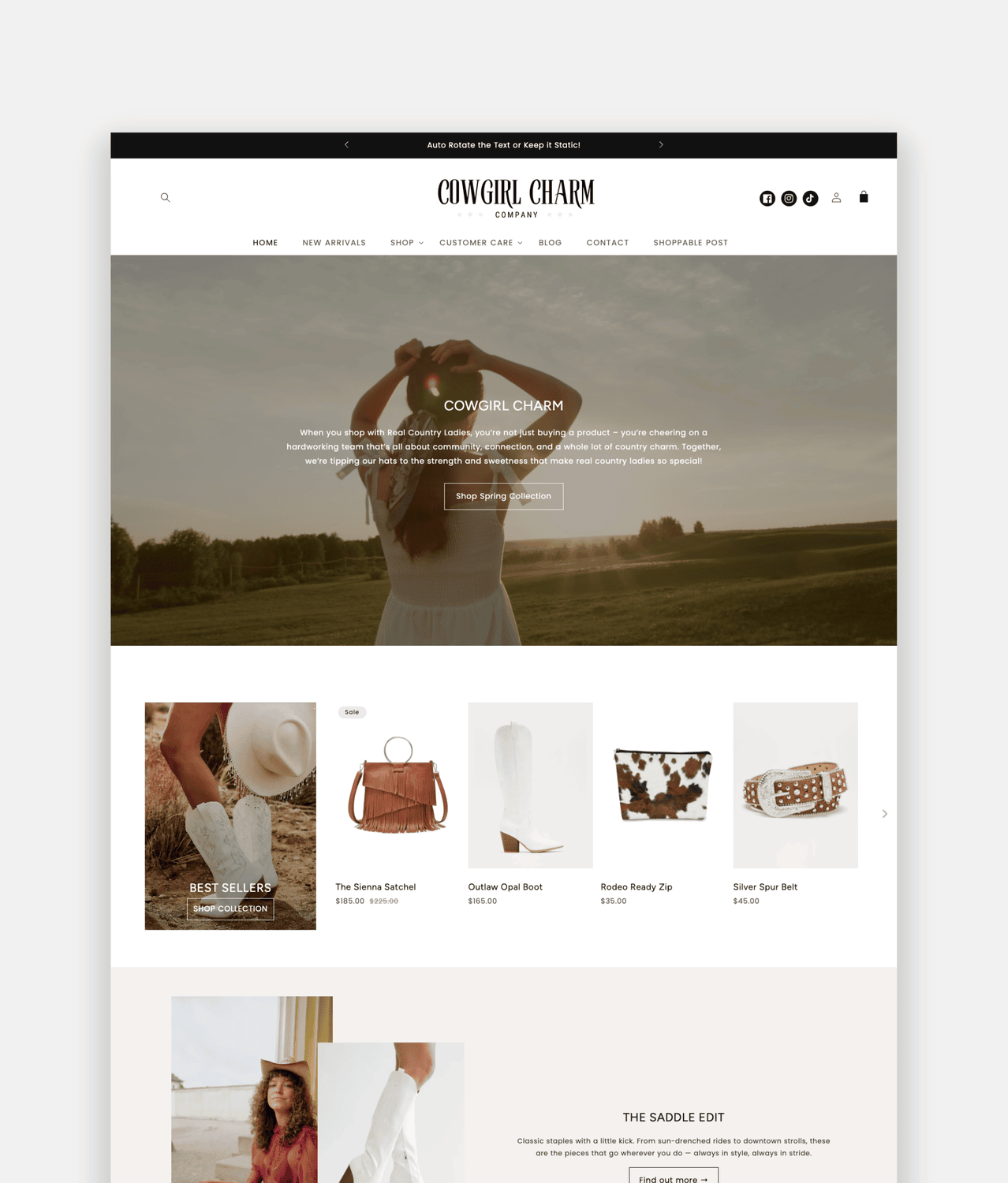
Inside the Template
Shopify Theme Pages Includes:
- Home page
- About page
- Contact page
- Image Gallery
- FAQs page
- Shop
- Shop Category page
- Link in Bio page
- Coming Soon page
- Blog Home page
- Blog Single Post template
- Search page
- Newsletter Signup
- 404 page
- Shipping & Returns page
- Privacy Policy page
- Terms of Service page
- ... Add Unlimited Pages
Plus, you’ll receive access to The Launch Lounge, a private library of Shopify tutorials, guides, and resources created to support you as you build and launch your site.
Fully Customizable
Shape layouts, colors, fonts, and content so your site feels like your brand - not a template.
Mobile-Optimized
Your site looks polished and functions beautifully across phones, tablets, and desktop.
Designed to Grow
Built with flexibility in mind, so your website can evolve as your business expands.
No Code Required
Everything is designed to be edited visually in Shopify’s customizer - no tech overwhelm.
Built for Real Shops
Created specifically for product-based businesses with thoughtful layouts and conversion-focused sections.
Designer Support
Get real help directly from the designer for questions, troubleshooting, and guidance - so you’re never left stuck.
Cowgirl Charms Theme
Shopify theme for western boutique
Beautifully customizable websites, designed to feel like yours.
Tailor colors, fonts, layouts, and content so your site feels intentional, cohesive, and uniquely on-brand.
Build Your Store with Shopify
If I could give ten stars I would. Not only is the product STUNNING but Lindsay has hands down some of the best customer service I have ever experienced.
Jessica Newman
Frequently Asked Questions
Absolutely! You can update colors, fonts, layouts, images, and content throughout the theme so it feels like your brand… not a cookie-cutter template. Everything is designed to be edited visually inside Shopify’s customizer.
You can also change the fonts. Shopify’s font library with 300+ fonts is usually sufficient, but if you want to add a custom brand font to the theme, you can contact us for more details.
You’ll receive the full Shopify theme file, access to all included templates/pages, built-in features, and documentation to guide you through setup. Some themes also include Canva banner templates and bonus layouts (this is always listed on each product page).
You’ll need a Shopify account (Basic plan or higher) and your own content – brand colors, logo, product photos, and copy. No special software or coding knowledge required.
Yes – real designer support is included. You can reach out for help with setup questions, troubleshooting, and guidance so you’re never left feeling stuck or overwhelmed.
Plus, you’ll also receive access to The Launch Lounge, a private library of Shopify tutorials, guides, and resources created to support you as you build and launch your site.
Yes! Every theme fully supports Shopify’s blog feature, and many include beautifully designed blog layouts to help you create content, improve SEO, and build your brand.
Themes are built to work with most reputable Shopify apps. While I can’t guarantee compatibility with every third-party app (since apps are developed externally), the structure is clean and flexible for common tools and integrations.
Yes. Themes are periodically updated for performance improvements, bug fixes, and compatibility with Shopify updates when needed.
You’ll receive simple step-by-step video instructions after purchase. Uploading your theme usually takes just a few minutes inside your Shopify dashboard.
1. Go to your Shopify admin, then click Online Store -> Themes
2. In Theme library, click Add theme -> Upload zip file
3. Select the .zip file on your computer and click Upload file
Yes! We create beautiful custom Shopify Theme Designs, for those that want to showcase your brand and products. Here is more information, we look forward to hearing from you about your project.
Your purchase includes a license for one website or one client project. Themes may not be shared, resold, or reused across multiple sites.
If you’d like a multi-site or commercial license, just email me.
Two Ways to Get Launched
Basic Install
For hands-on business owners
- Theme professionally installed
- Brand logo + favicon added
- Homepage, About, Contact + FAQ pages set up
- Menus, navigation and site structure configured
- Demo content added so you can easily swap in your own
- Social media links connected
Result:
You log in to a polished, functional foundation that’s ready for you to easily customize.
Advanced Install
White-glove setup with designer support
Everything in Basic, plus:
- Up to 6 collections professionally set up
- Your images and banners added
- Website text updated to better reflect your brand voice
- Brand colors applied throughout the site
- Fonts updated using Shopify’s font library
- Sections customized for your content and layout
- Priority access to designer support
Result:
You receive a polished, launch-ready storefront – without the overwhelm.
Please note: Installation does not include product setup, shipping configuration, full shop setup, content migration, third-party apps, custom sections, custom pages, or custom coding. Your install includes setup of the Homepage, About, Contact, and FAQ pages (up to 10 FAQs included). Additional pages (Services, Galleries, Events, Investment, Sales pages, etc.) are available as add-ons.
All website copy, images, stock photography, and edited Canva banners must be provided by the client. Font changes are limited to fonts available within Shopify’s font library.



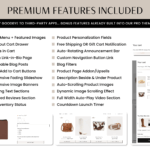




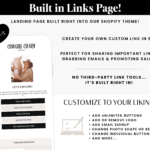
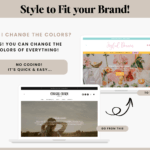
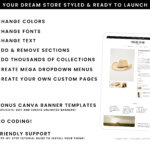
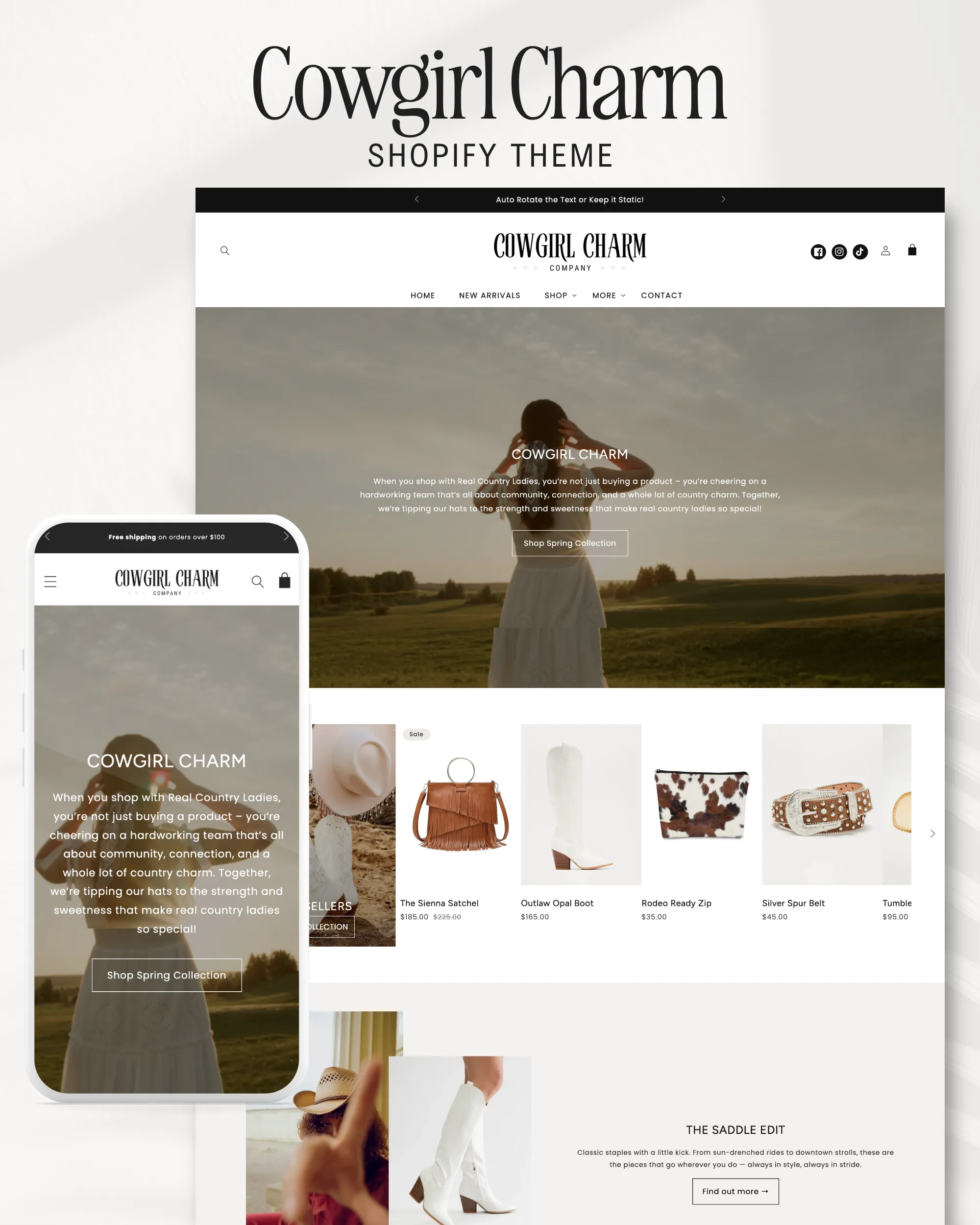
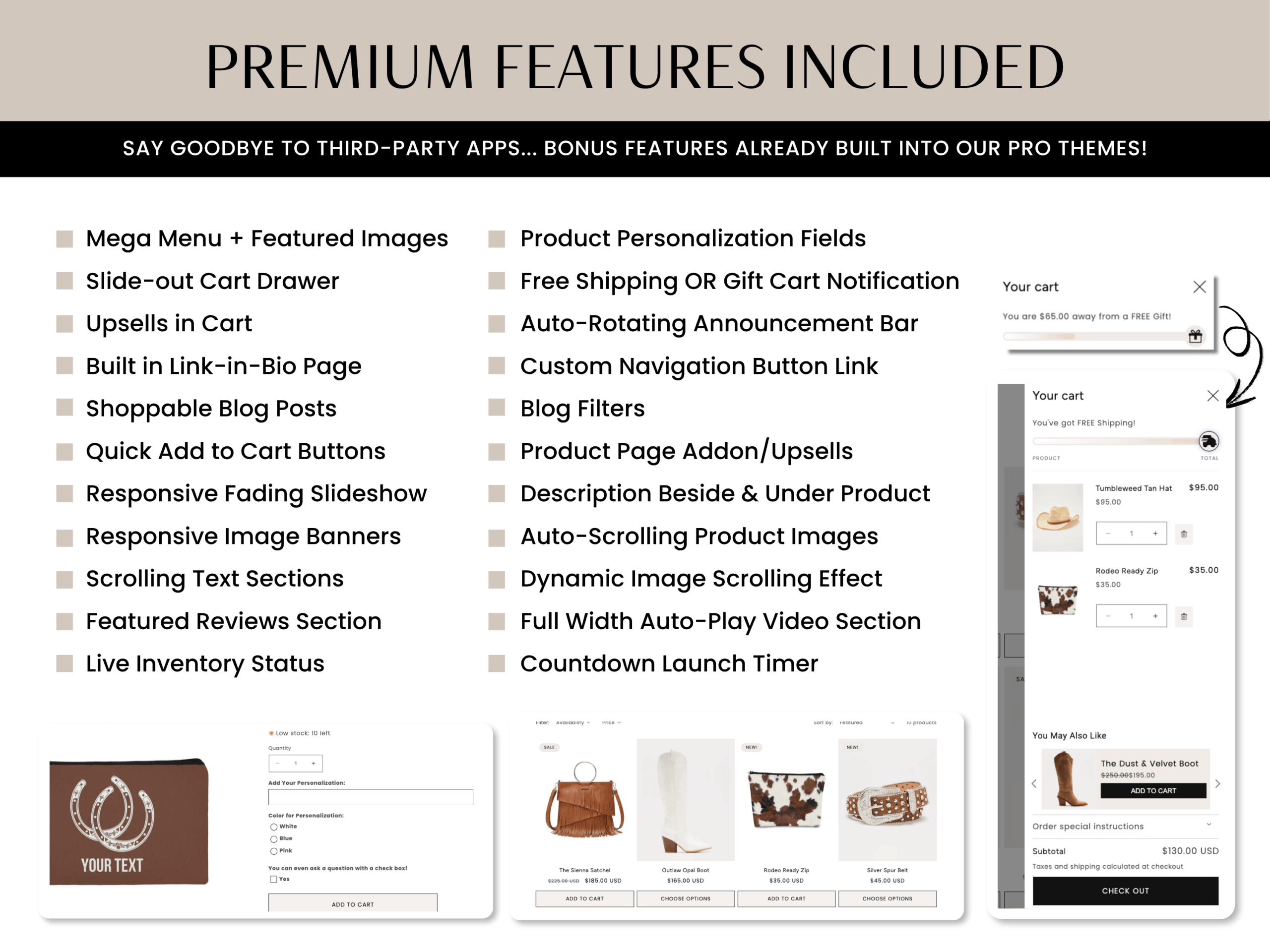
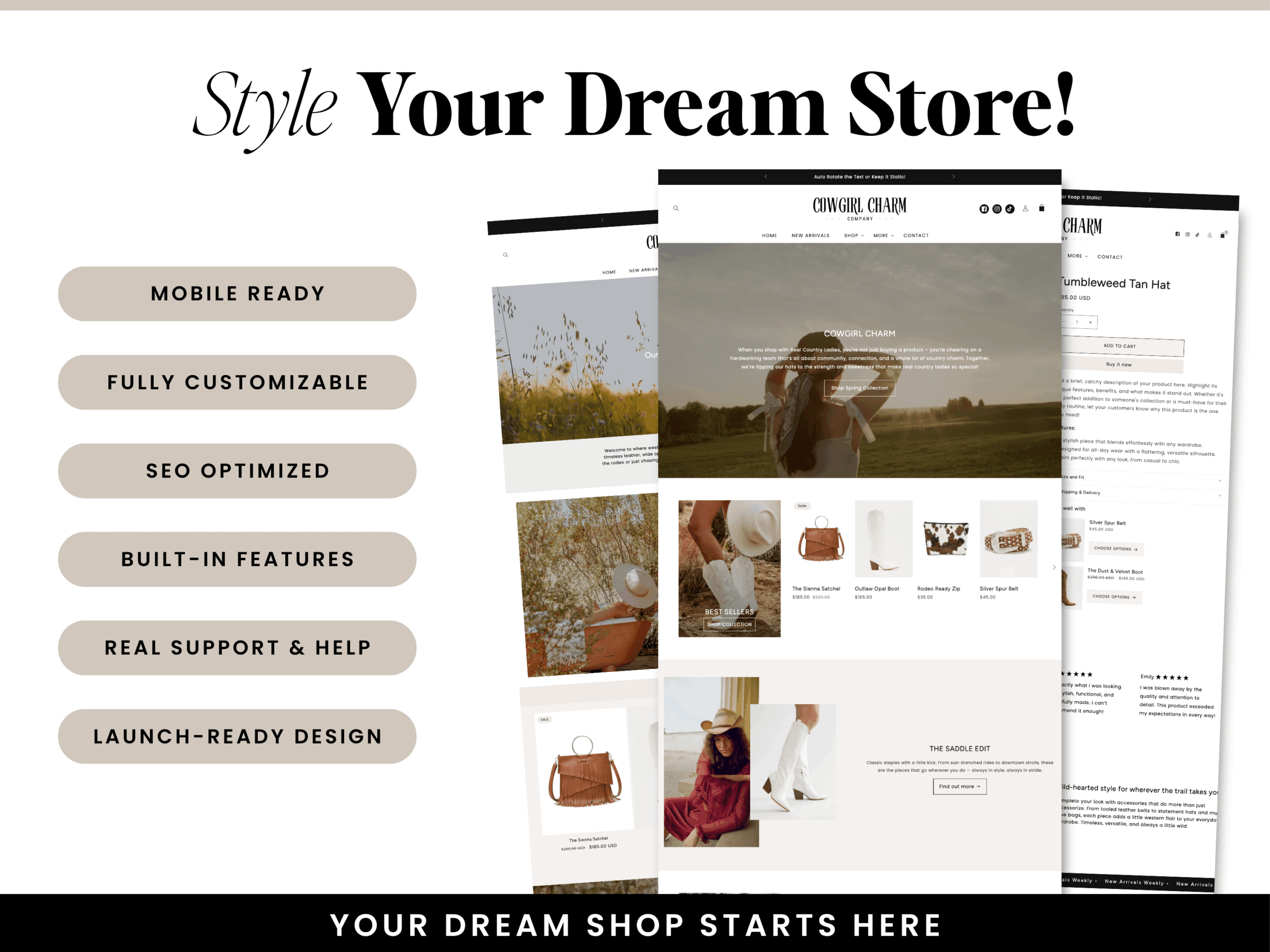
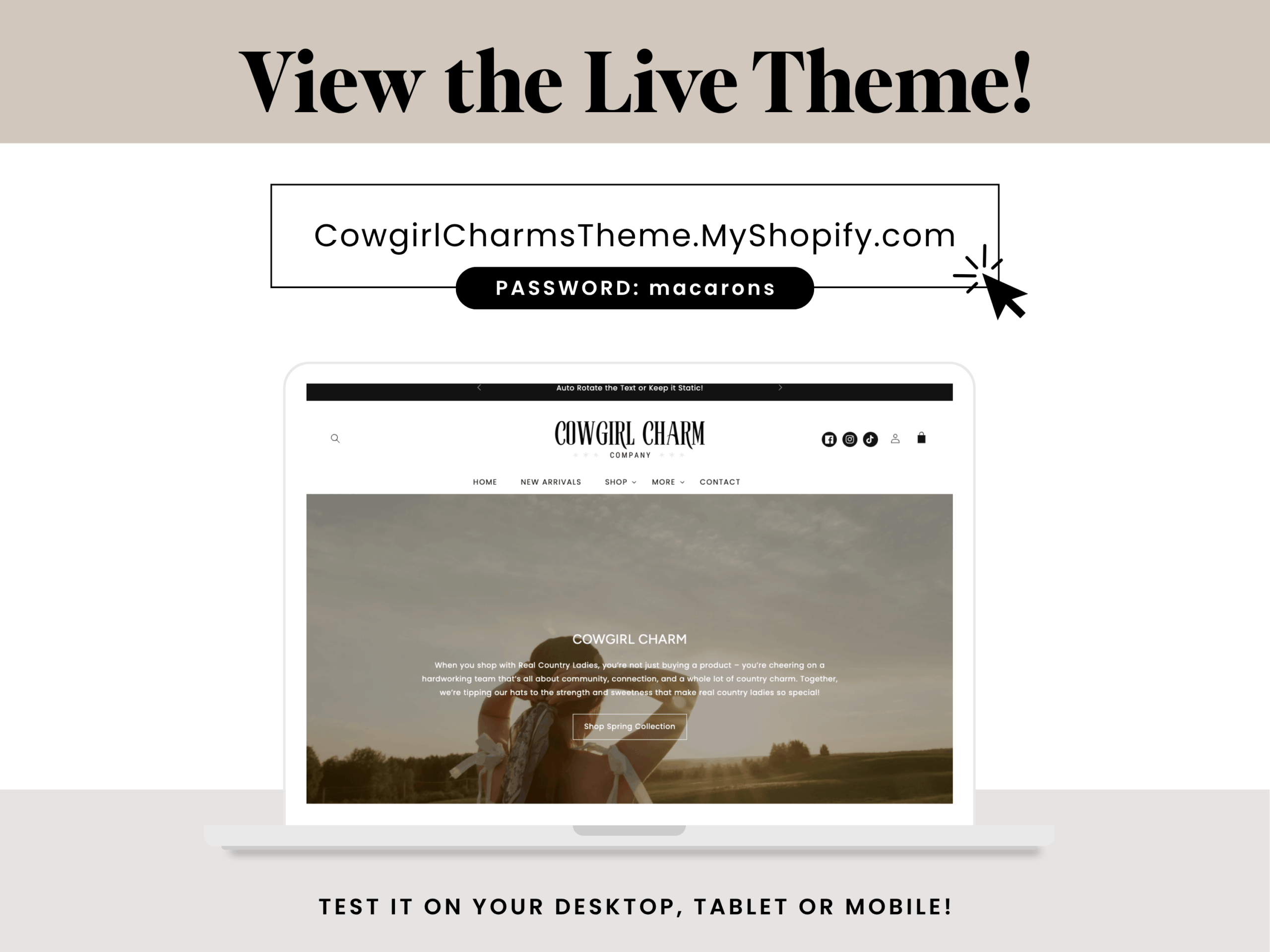
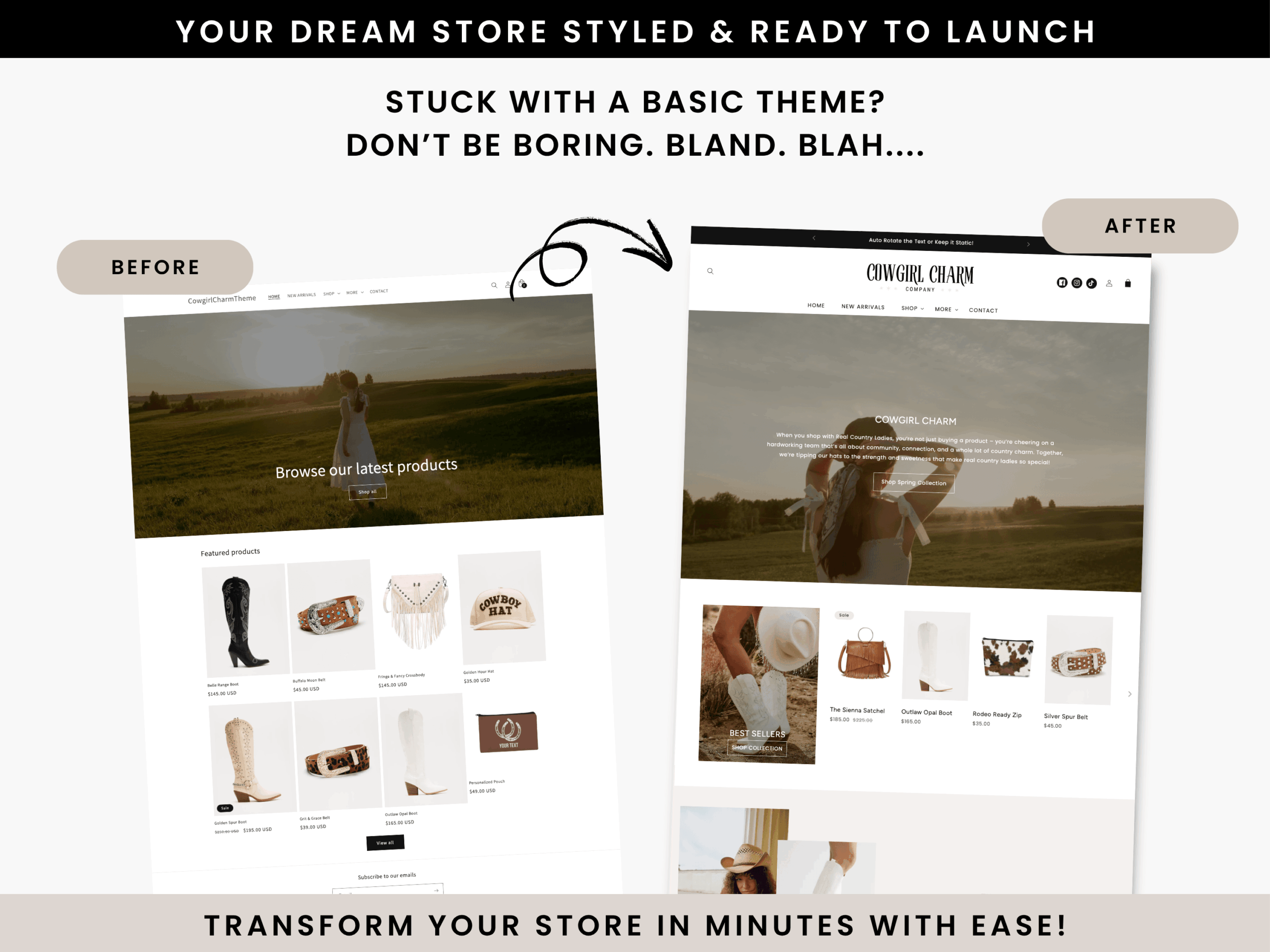
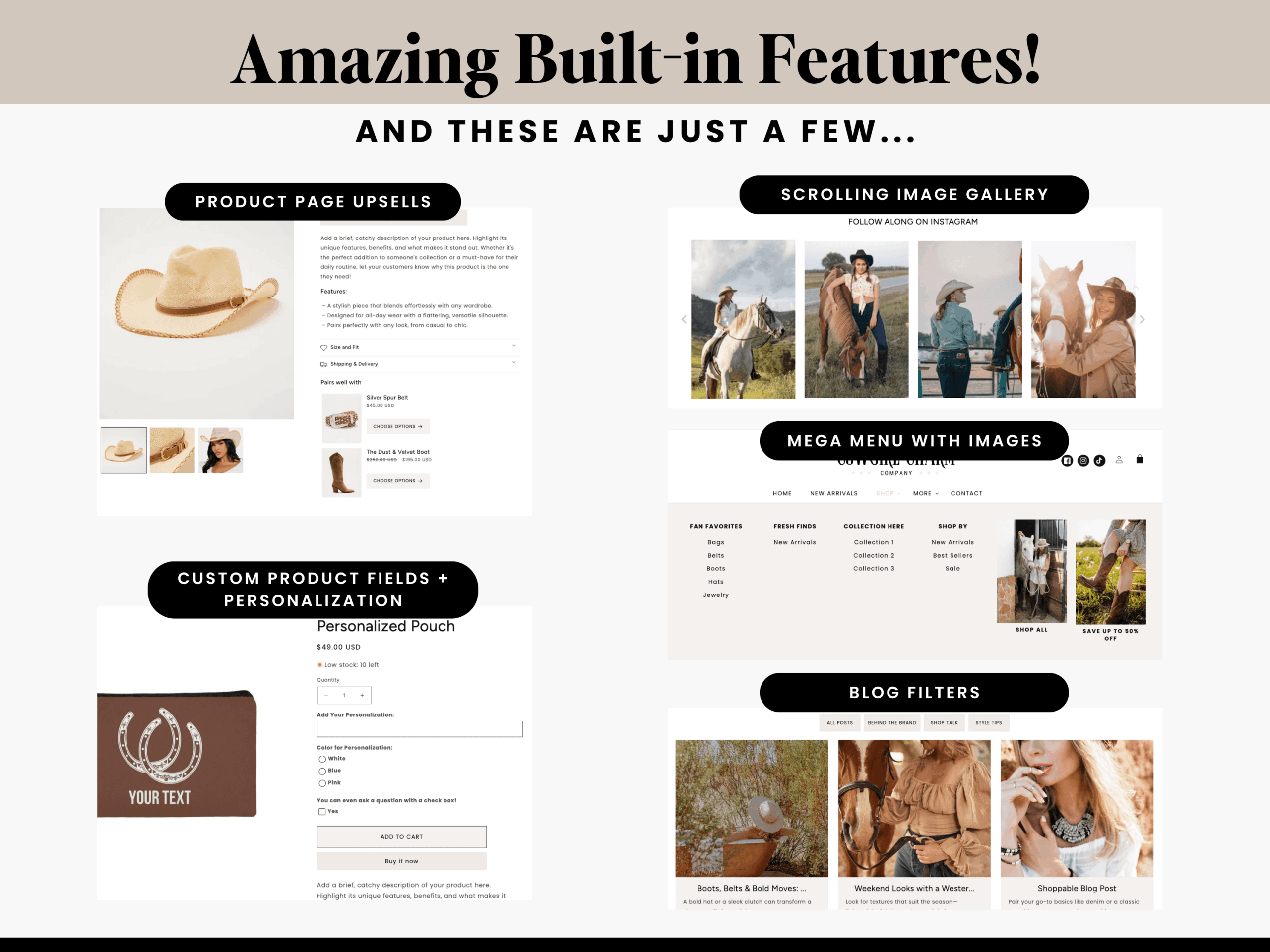
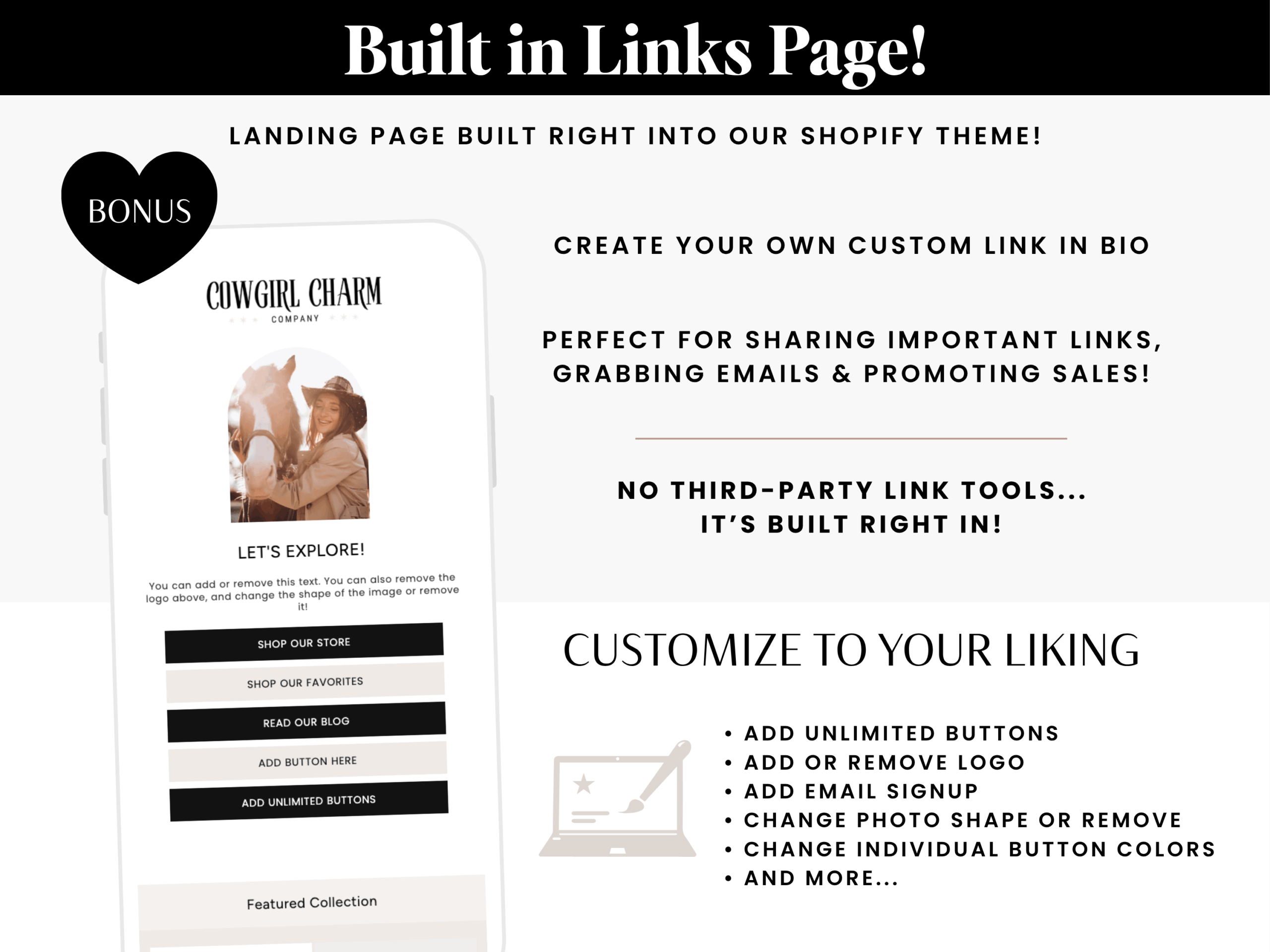
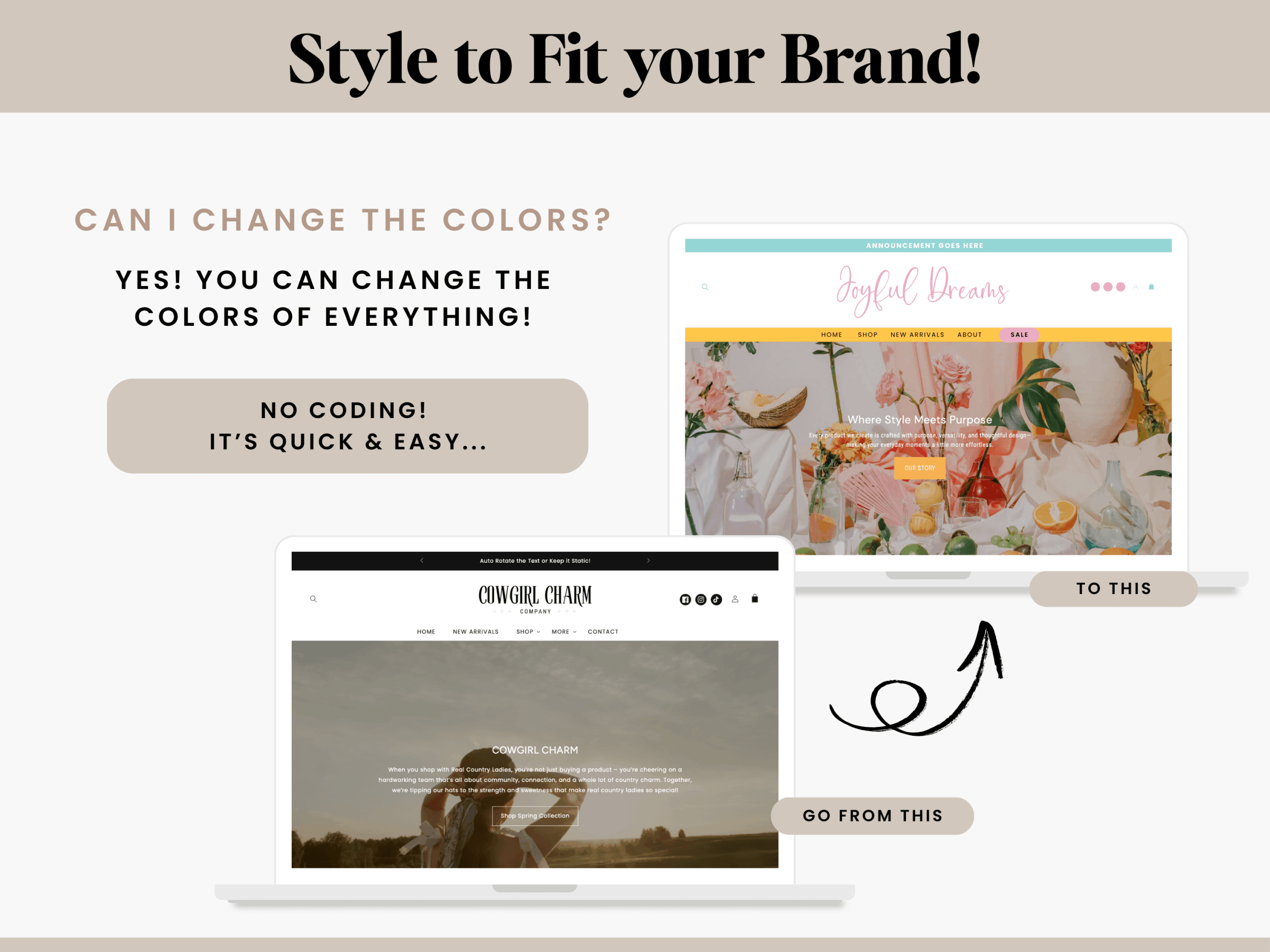
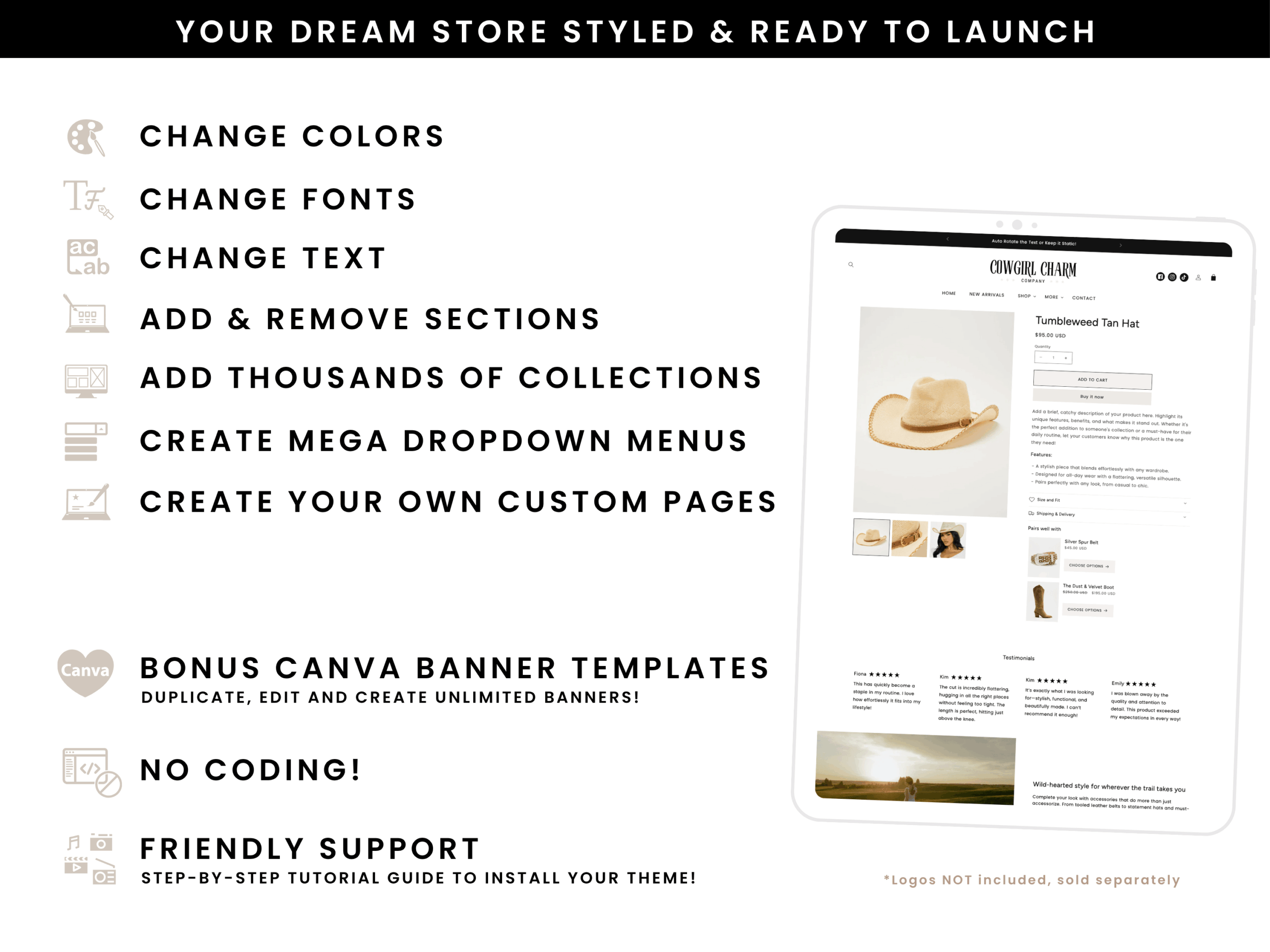


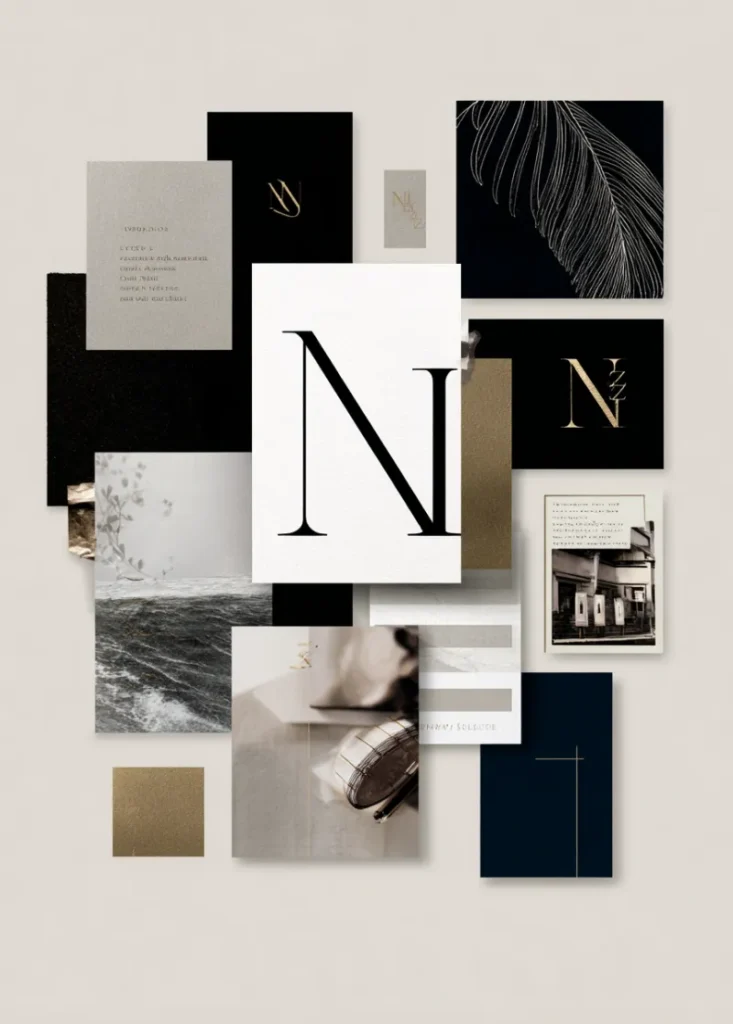
Reviews
There are no reviews yet.